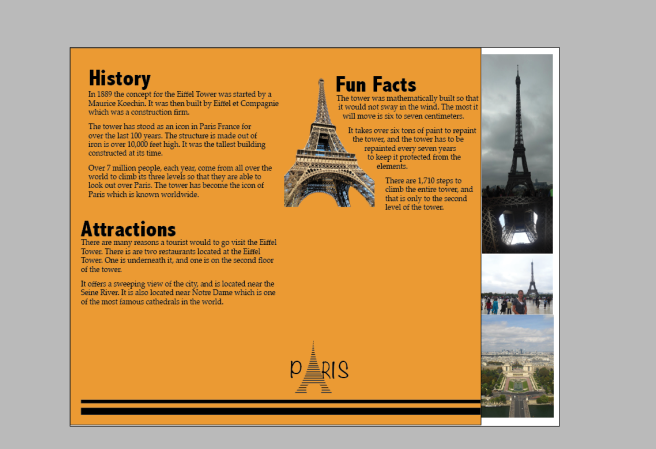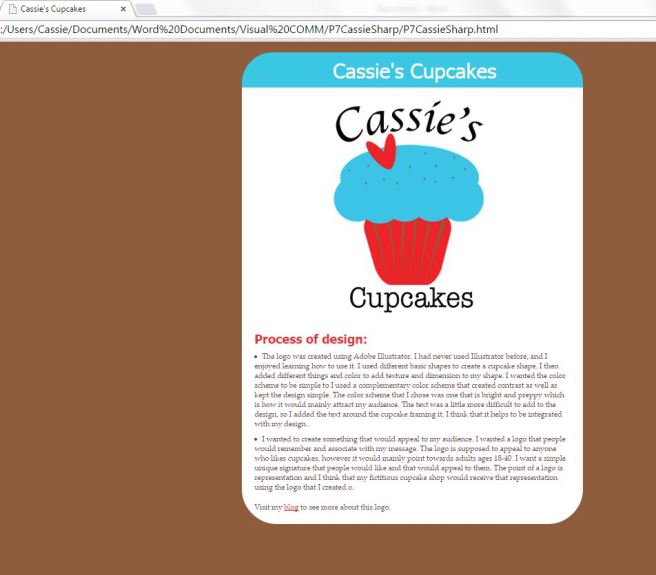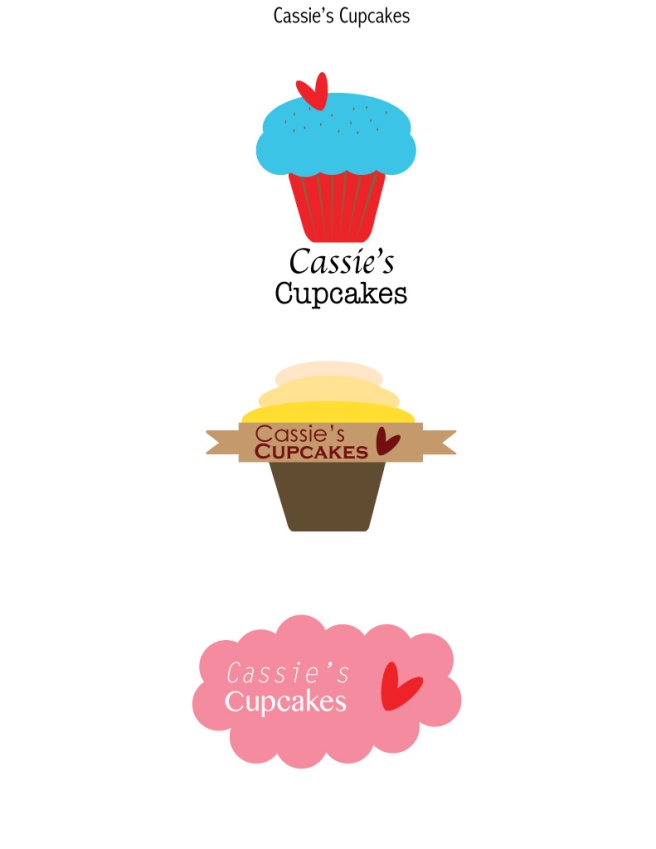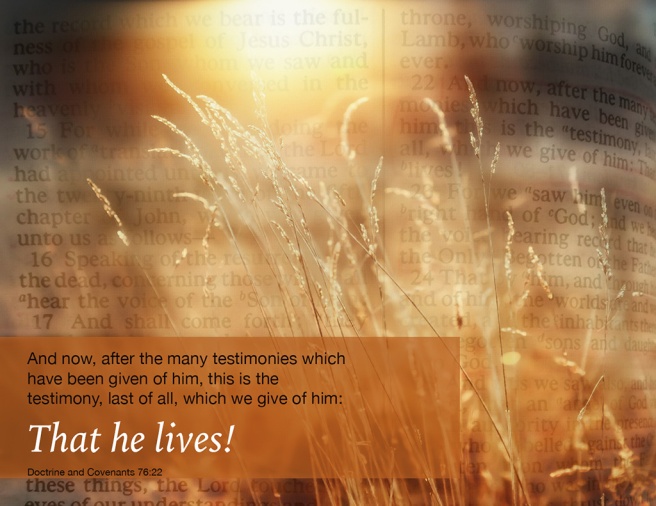1. Description: This was created with a triadic color scheme which echos the picture on the top. The bright colors connect with the audience and make it stand out.
1. Description: This was created with a triadic color scheme which echos the picture on the top. The bright colors connect with the audience and make it stand out.
2. Process: I took the picture, and edited it on Photoshop. Then, using Photoshop I designed this image. I took the brick and lime colors from my picture, and then added indigo to add contrast. After, I added the Chris Hedges quote to help communicate my message.
3. Message: My message was students, especially college students, need to realize education is to help us learn. We need to keep that in mind rather than focusing primarily on future careers
4. Audience: College aged students ages 18-28.
5. Top Thing Learned: I think the most important thing I learned was the importance of a color scheme. I didn’t realize how much a color scheme can change a design.
6. Color scheme and color names: Triadic- Brick, Lime, and Indigo.
7. Copy Font Name & Category: American Typewriter – Modern
8. Thumbnail of original, unedited image inserted:

9. Date and location you took photos: Tuesday February 3, 2015. David O. Mckay Library.